Manage Module Releases
Overview
SSRD lets you submit releases to the Blish HUD module repository and manage releases that already exist.
Submit a new release
Select Publish and choose the target repository to start a release.
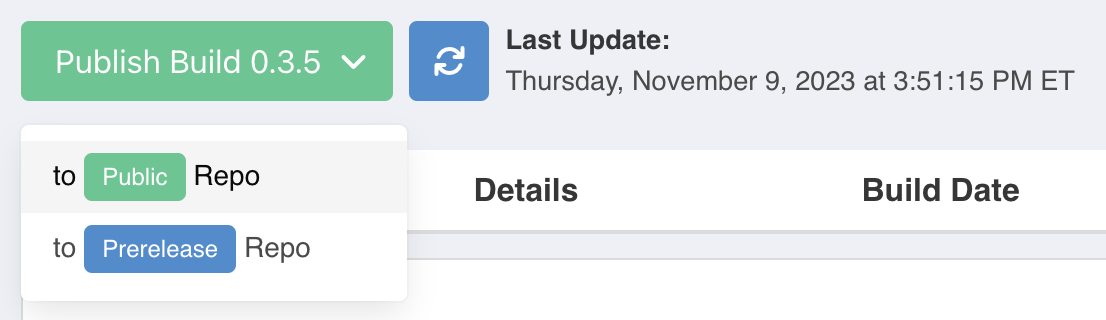
After you choose a target, SSRD builds your module and opens a package manifest PR in the selected repository.
Publish to the public repo
Releases in the public repo are visible to all Blish HUD users.
Publish to the prerelease repo
Releases in the prerelease repo are visible only to users who enable Preview releases. Use prerelease builds to test major changes with a smaller audience before wider deployment.
Set release notes
Release notes help users understand what changed in each version. They are shared in the 🎉release-feed Discord channel and on https://blishhud.com/.
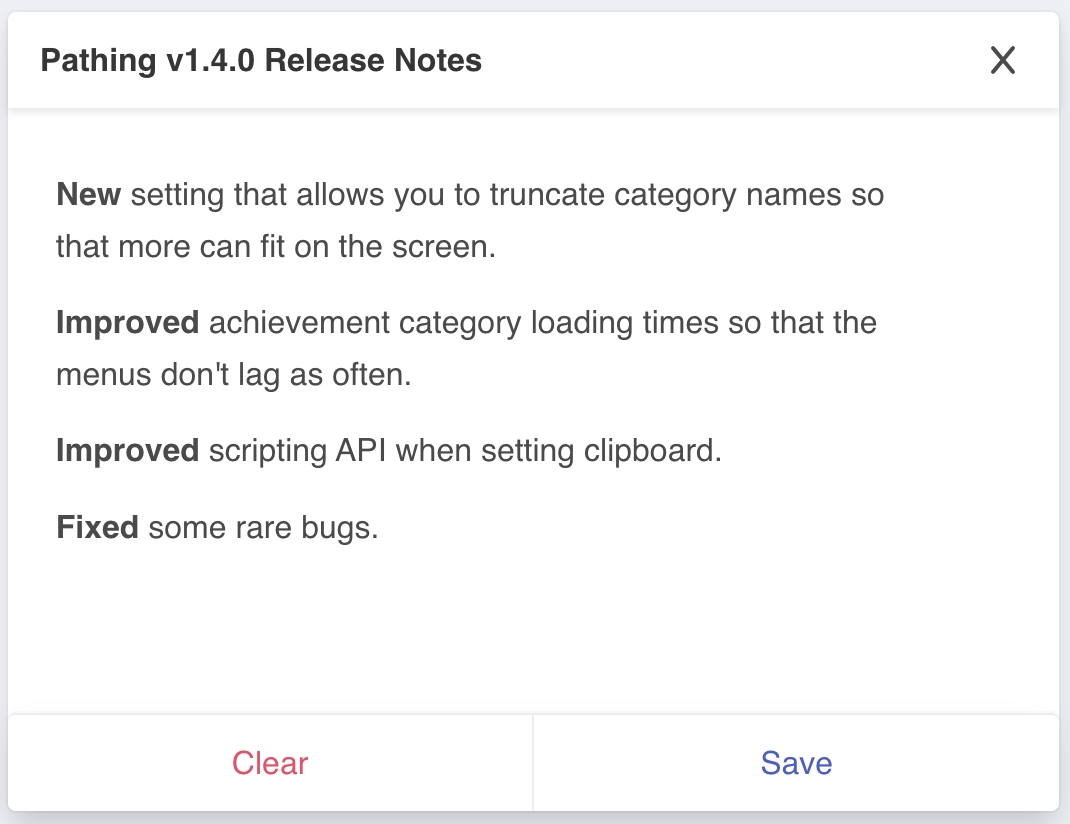
You can edit release notes at any time. Updates propagate to both Discord and the website.
Release listing modifiers
Toggle Release Listing
Hide a module release from Blish HUD. Hidden releases do not appear in the module repo and can reduce clutter in the version dropdown.
Spoil Release
ONLY AN ADMIN CAN UN-SPOIL A RELEASE.
Spoiling fully recalls a release for all users:
- The release is no longer available for download in Blish HUD's module repo.
- Users cannot enable the module under any circumstance, even if it was previously downloaded and enabled.
Spoil a release when it causes widespread unhandled or fatal exceptions that crash Blish HUD.
Delete Release
Currently only available prior to a release being merged.
Delete a release from SSRD. To submit a new release afterward, bump the version number to avoid artifact naming conflicts