DetailsButton
The DetailsButton is meant to replicate the controls found under the Achievements panel in the Hero window. The details button has a number of customizations making it very flexible.
A DetailsButton is ideal when you wish to represent many items which may have an icon, related percentage, toggle state, and other actionable items. The control is flexible allowing you to pick and choose which of these you would like to include with the control.
With Fill and Toggle Button
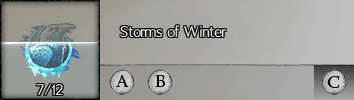
var exampleDetailsButton = new DetailsButton() {
// ...
Text = "Storms of Winter",
Icon = GameService.Content.GetRenderServiceTexture("0AAD072E707AE02AE1B9984FD8BCE1A113E759B7/2221432"),
MaxFill = 12,
CurrentFill = 7,
ShowFillFraction = true,
ShowToggleButton = true,
FillColor = Color.LightBlue,
};
bttnA.Parent = exampleDetailsButton;
bttnB.Parent = exampleDetailsButton;
bttnC.Parent = exampleDetailsButton;
Fill Review
If a MaxFill and CurrentFill are specified, the left-side square will show a fill (with the color specified by FilleColor filling the fractional percent CurrentFille / MaxFill).
Children and Toggle Button Review
DetailsButton is a Container and can contain child controls. Child controls will be placed in the bottom rectangle space to the right of the icon square.
If ShowToggleButton is enabled, the last control made a child of the container will be shown right-aligned with a dark gradient behind it.
With Small Icon and IconDetails
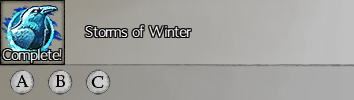
var exampleDetailsButton = new DetailsButton() {
// ...
Text = "Storms of Winter",
Icon = GameService.Content.GetRenderServiceTexture("0AAD072E707AE02AE1B9984FD8BCE1A113E759B7/2221432"),
IconDetails = "Complete!",
IconSize = DetailsIconSize.Small
};
bttnA.Parent = exampleDetailsButton;
bttnB.Parent = exampleDetailsButton;
bttnC.Parent = exampleDetailsButton;
IconDetails Review
If ShowFillFraction is not enabled, then IconDetails will be displayed at the bottom of the icon square.
IconSize Review
IconSize can be set to either DetailsIconSize.Large (the default and in-game style) or DetailsIconSize.Small.