Panel
The Panel control provides content box to seperate and order your layout.
This documentation is a WIP and probably not exhaustive.
Usage Example
This example shows how to use the Panel control and set a placeholder text.
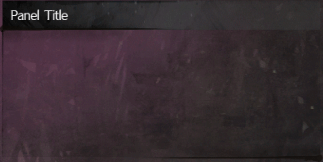
var examplePanel = new Panel()
{
ShowBorder = true,
Title = "Panel Title",
Size = new Point(400, 200),
Location = new Point(0, 0),
Parent = parentPanel,
};
Available Parameters and Arguments
Size Type: Point Size of the control (optional)
Location Type: Point Position of the control within parent control
Parent Type: Panel Parent control
Title Type: String The text this control will show on the title bar by default (optional)
ShowBorder Type: Bool Toggle a visible border and title area (optional)
Available Methods
A list of Methods and EventHandlers to hook onto.
Click Call a method when the user clicked on the button.
Remarks
This documentation is a WIP and probably not exhaustive.