StandardWindow
The StandardWindow is a control meant to replicate the standard Guild Wars 2 windows.
| Implements | |
|---|---|
| Container | This control is a container meaning it can contain other controls and containers. |
| IViewContainer | This control can act as a view container allowing you to show it with a view specified. |
| IWindow | This control acts as a window meaning its ZIndex will update to bring it to the front of other windows when interacted with. |
Windows require a background and their size and content regions will be subsets of the background's bounds.
When creating a new StandardWindow, you must provide:
| Parameter | Description |
|---|---|
| background | The texture to be used as the background of the window. |
| windowRegion | The bounds which represent the "rigid" portion of the window - just inside of the softer outer border. |
| contentRegion | The bounds within the space that should represent the ContentRegion. This is where the view / child controls will be displayed. |
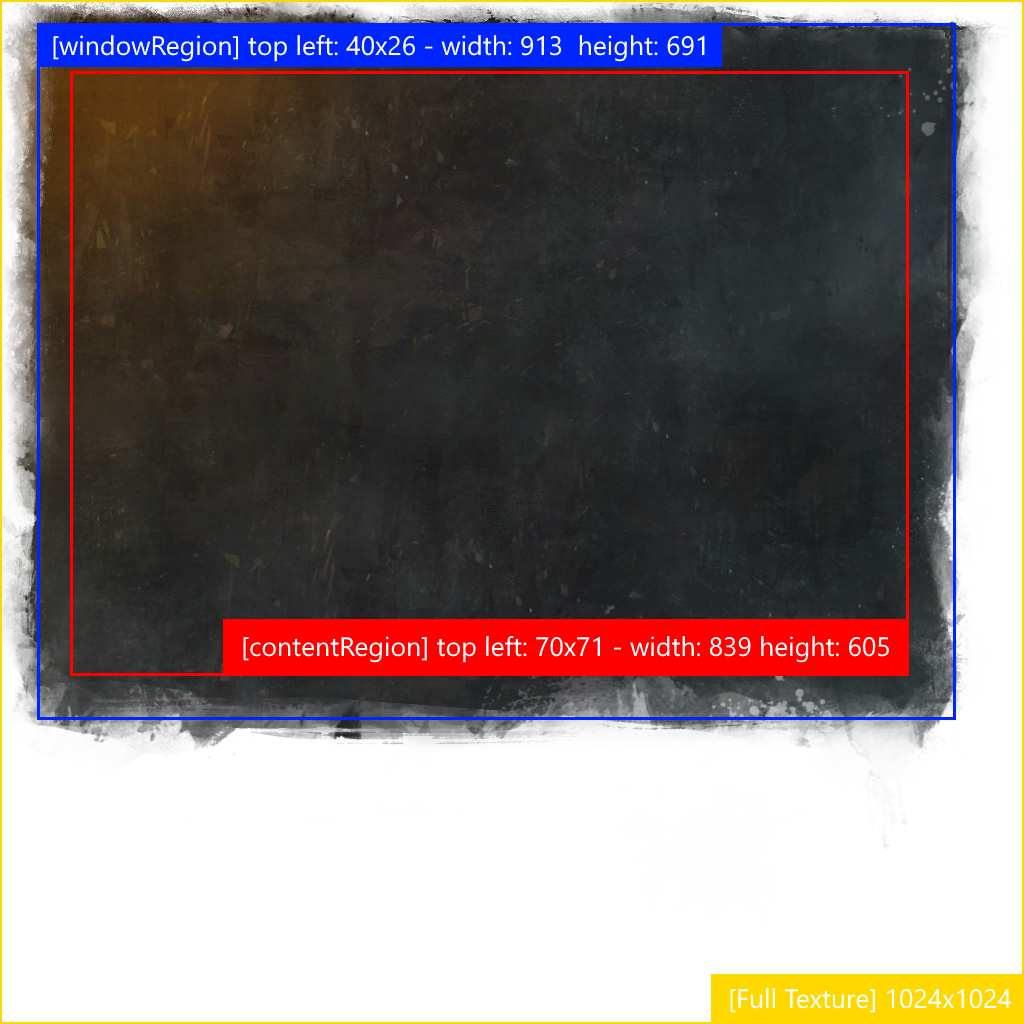
In this example, we've used window background asset 155985.
var exampleWindow = new StandardWindow(
Content.GetTexture("controls/window/155985"), // The background texture of the window.
new Rectangle(40, 26, 913, 691), // The windowRegion
new Rectangle(70, 71, 839, 605) // The contentRegion
);
Usage Example
var exampleWindow = new StandardWindow(Content.GetTexture("controls/window/155985"), new Rectangle(40, 26, 913, 691), new Rectangle(70, 71, 839, 605)) {
Parent = Graphics.SpriteScreen,
Title = "StandardWindow",
Emblem = Content.GetTexture("controls/window/156022"),
Subtitle = "Example Subtitle",
SavesPosition = true,
Id = $"{nameof(ExampleClass)}_ExampleModule_38d37290-b5f9-447d-97ea-45b0b50e5f56"
};
exampleWindow.Show(new OverlaySettingsView());
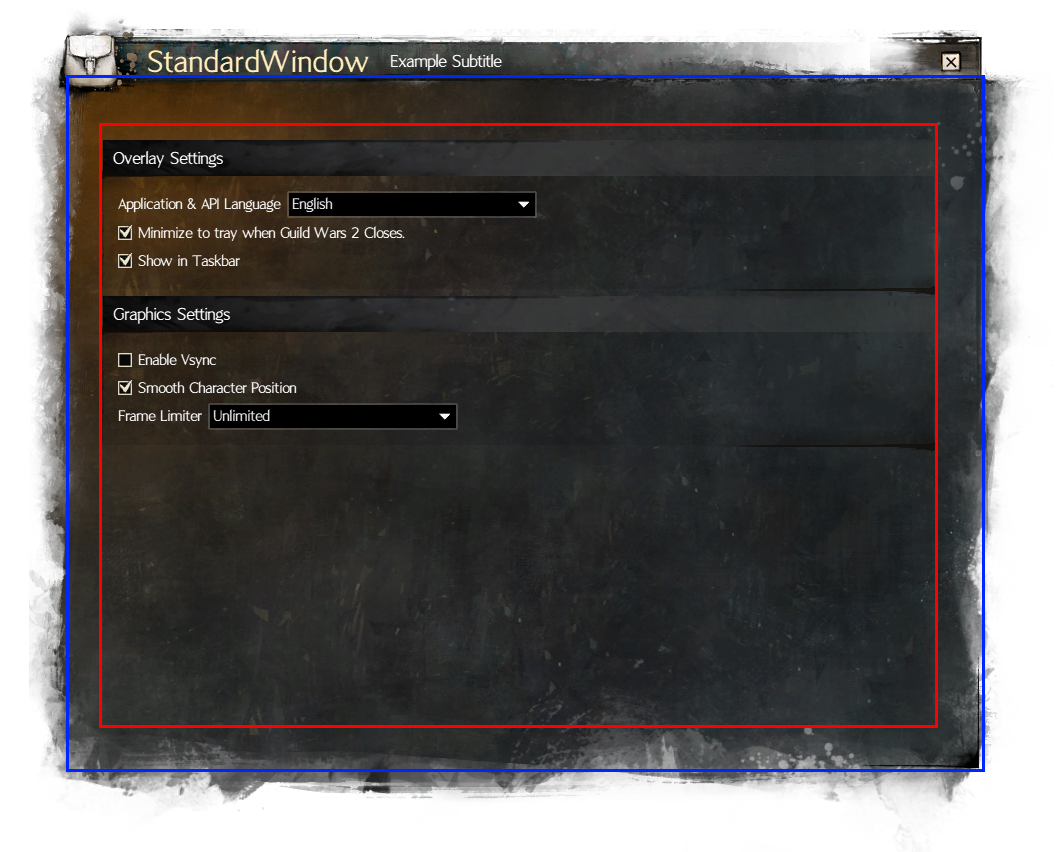
Properties
| Property | Type | Description |
|---|---|---|
| Dragging | bool | Indicates if the window is actively being dragged. |
| Emblem | Texture2D | The emblem icon shown in the top left of the window. |
| Id | string | A unique id to identify the window. Used with SavesPosition as a unique identifier to remember where the window is positioned. |
| SavesPosition | bool | If true, the window will remember its position between Blish HUD sessions. Requires that Id be set. |
| Subtitle | string | The text shown to the right of the title in the title bar. This text is smaller and is normally used to show the current tab name and/or hotkey used to open the window. |
| Title | string | The text shown at the top of the window. |
| TopMost | bool | If this window will show on top of all other windows, regardless of which one had focus last. |
Methods
| Method | Description |
|---|---|
| BringWindowToFront() | Brings the window to the front of all other windows. |
| Show() | Shows the window. |
| Show(IView view) | Shows the window with the provided view. |
| ToggleWindow() | Shows the window if it is hidden. Hides the window if it is currently showing. |
| ToggleWindow(IView view) | Shows the window with the provided view if it is hidden. Hides the window if it is currently showing. |