Textbox
The Textbox control provides the user with an inputfield to display or edit unformatted text.
This documentation is a WIP and probably not exhaustive.
Usage Example
This example shows how to use the Textbox control and set a placeholder text.
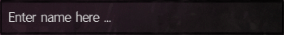
var exampleTextBox = new Textbox()
{
PlaceholderText = "Enter name here ...",
Size = new Point(358, 43),
Font = GameService.Content.DefaultFont16,
Location = new Point(0, 0),
Parent = parentPanel,
};
Available Parameters and Arguments
Size Type: Point Size of the control (optional)
Location Type: Point Position of the control within parent panel
Parent Type: Panel Parent Panel
Text Type: String The text this control will show by default (optional)
PlaceholderText Type: String A placeholder text when control is empty (optional)
Font Type: BitmapFont The used font (optional)
ForeColor Type: Color Color of the font (optional)
Focused Type: Bool If the control should be focused by default (optional)
SelectionStart Type: Int Start position if preselected text (optional)
SelectionEnd Type: Int End position if preselected text (optional)
CursorIndex Type: Int Position of the cursor (optional)
Available Methods
A list of Methods and EventHandlers to hook onto.
TextChanged Call a method when the user typed text.
InputFocusChanged Call a method when the user changes focus to the control.
CursorIndexChanged Call a method when the user changes the position of the cursor.
EnterPressed
Call a method when the Enter key is pressed by the user.
Remarks
This documentation is a WIP and probably not exhaustive.